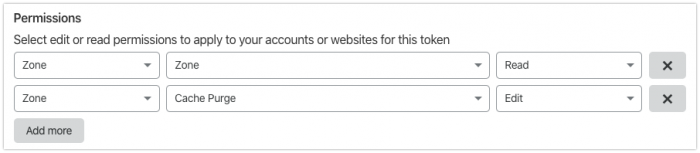Cache Cleaner doesn't stop at emptying the Joomla! cache folders.
In fact, you have the possibility to clear a lot more additional stuff, including server cache, external CDN cache, 3rd party cache, do a Global Check-in, empty the tmp folder, empty user-defined folders, database tables... and much more!
You can enable or disable each option via the Cache Cleaner system plugin settings, and you can even set it to happen automatically or at certain intervals.
Here is the full list of things that you can clear or empty by using the Regular Labs Cache Cleaner plugin:
Joomla Cache
Enabled by default, you can of course clean the cache stored by Joomla. This includes the Global Configuration Cache (Conservative/Progressive), Page Cache, expired cache, and the cache used for checking updates.
You can also select to automatically do a Global Check-In to unlock any checked-out items.
The Pro version allows you to set the minimum age (in minutes) of the files to delete.
And you can also set it up to invalidate the Joomla stored Media Versions (used for media files).
Tmp Folder
You can select to have the tmp folder emptied when cleaning cache.
The Pro version allows you to set the minimum age (in minutes) of the files to delete.
Custom Folders PRO
With the Pro version of Cache Cleaner, you can select to have custom folders emptied when cleaning cache.
You can enter the paths of any folders in your site that you want to empty, and you can also set the minimum age (in minutes) of the files to delete.
Note: Please use with care. If you enter a folder that has important files/folders, you will lose them when cache is cleaned! So only use this for folders where you want to frequently empty the content.
Database Tables PRO
With the Pro version of Cache Cleaner, you can select to have custom Database Tables emptied when cleaning cache.
You can enter a list of database table names of your site that you want to empty.
Note: Please use with care. If you enter names of tables with important data, you will lose it when cache is cleaned! So only use this for tables where you want to frequently empty the content.
Server Cache PRO
Cache Cleaner even allows you to magically flush Server Cache, depending on which server your site is running. This includes:
- LiteSpeed Cache
- OPcache
- SiteGround Cache (Static/Dynamic)
So no more need to log into different panels to clear server cache. It can all be done with Cache Cleaner, with the easy single click!
Cloudflare & CDN Cache PRO
If you use Cloudflare or any CDN for your site, you will also be able to purge their cache thanks to the Pro version of Cache Cleaner. This includes:
- Cloudflare cache
- KeyCDN cache
- CDN77 cache
Each of these CDN will require you to enter the respective account details and authentication methods (Username, API Key, Zone IDs...).
For Cloudflare, you will need to create an API Token with at least these Permissions:
Note: Please note that purging remote CDN cache will need some time.
Query URL PRO
Finally, with the Pro version, you can also enter a custom url that gets queried (triggered) after cleaning all the other caches.
This url will be queried in the background as the last step in the cleaning process. So you can use it to trigger a url that re-generates cache, or run a custom external script, etc.